


Warning: If you are getting an error “ Program not Unpacked” or “ Card Not Found“.Run as Administrator “ Z3X 24.3 Loader.exe“, now from “internet connection” pop up, just click to “OK”, then click on “START LOADER”, after that wait 1-2 minute, till “Z3X Samsung Tool Pro” display.

Run as Administrator “ Copie de-gsm magic.exe“, and then click on “ENABLE” button from “TNT!” popup screen.Paste there those 2 (EXE files) those you copied.Note: If you installed z3x software in (C Drive), you should follow below image, otherwise go to your drive in which you installed and saved.Go to C: Drive > Program Files (X86) > Z3X > Samsung > Samsung Tool Pro.Copy from there “ Copie de gsm-magic.exe & Z3X 24.3 Loader.exe“.Extract “Crack Pangu.in” archive, then Go to extracted folder.How to Install Crack Z3X Samsung Tool Pro Software Galaxy A8 Plus Plus Combination File FRP.Remember: Turn off your any active “ Antivirus Software” to avoid interruption while following this method.Install “Samsung Tool Pro 24.3.exe” Software.
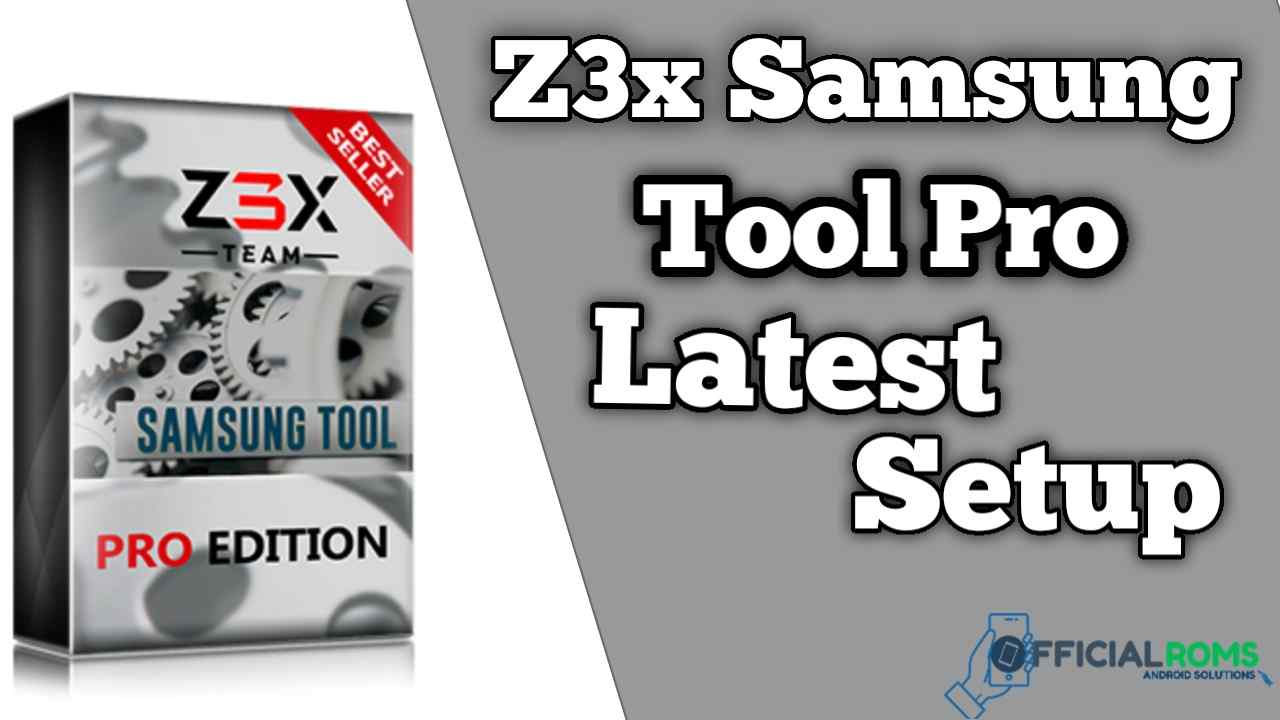
Extract Z3X Samsung Tool Pro from the archive.After that, right click on “Z3X 29.5 Loader” and run as administrator.How to Install Z3X Samsung Tool Pro Software Extract downloaded z3x 29.5 Samsung tool pro software. First, you need to disable all active antivirus on your Computer. Now follow the below steps to install this tool on your Computer. First, download the Z3X 29.5 Samsung Tool Pro with Loader on your Computer. How to Download Z3X 29.5 Samsung Tool Pro with Loader: If some models are missing we can’t say anything about it but we are checking almost all models are supported to the latest Z3X 29.5 Samsung Tool Pro with Loader version. so download this tool and try to repair your Samsung devices. Z3x 29.5 help you to bypass FRP Samsung Devices, and also you can flash Samsung Galaxy devices, Samsung network unlock, Backup Samsung devices, Samsung EFS Repair, Factory Mode disable, Samsung combination file download and many more features available is this Z3X 29.5 Samsung tool pro. Samsung Z3X 29.5 Help you repair your Samsung devices very easily. Download Z3X 29.5 Samsung Tool Pro with Loader:


 0 kommentar(er)
0 kommentar(er)
